Go to Plugins > Add New on your WordPress dashboard. Type in Blogger Importer Extended. It will ask you to install a plugin. Do so. Once it's installed and activated, hit start. Check off “Keep Slugs” and if you want the plugin to preserve the blogger formatting, uncheck “Convert Formatting”.
Hello blogger do you want migrate your site to wordpress ? You’ve done a bit of searching and there is a Lot of information out there about how to move blogger to wordpress. And a lot of it is in techno-speak that makes absolutely no sense.
I’m going to attempt to explain it in this article. By the end of this post, you should be able to successfully move a website without losing any backlinks (that means when there are links out on other sites or social media and you don’t want them to break when you move). so lets start.
The first thing you need is an account with a third-party host. A web host is a company that stores your blog (or website) files on their servers. Unlike a free host like Blogger, however, a third-party host does not own your content. Plus, you can get more storage space, bandwidth, domain hosting, and more by paying a third-party for web hosting as opposed to using a free service. After bying host and domain installed wordpress on server.
After that follow step :
The best plugin to import the blog is the BLOGGER IMPORTER EXTENDED (the one in the WP tools dashboard isn’t as good).
Next, you’ll get a pop-up asking if you want to install the Blogger importer. Click Install, and WordPress will download the Blogger Importer plugin.
Once the plugin successfully installs, click the link that says Activate Plugin and Run Importer.
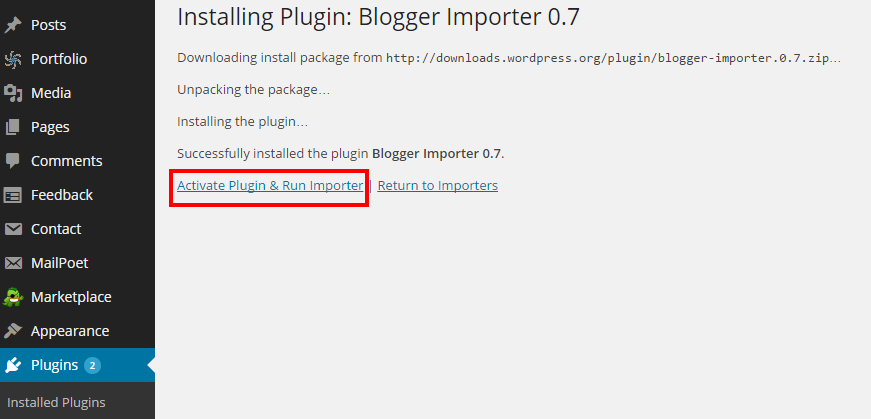
On the next page, click Authorize.
You’ll be taken to your Google account where you will have to authorize WordPress to access your Blogger account. Click Allow Access to continue.
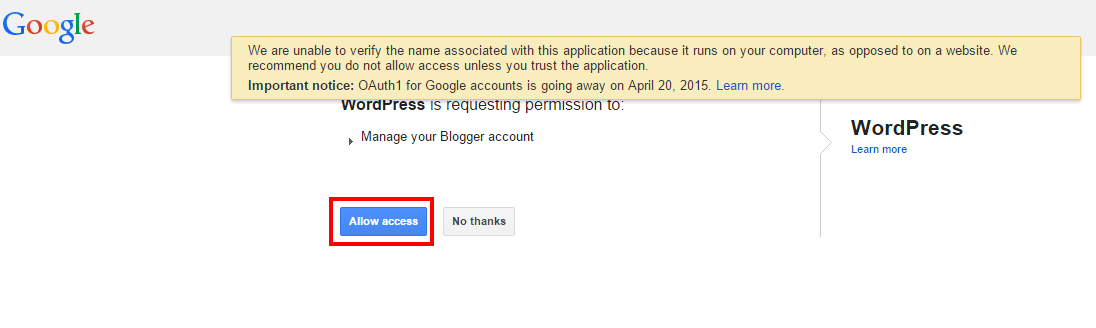
Now you’ll be taken back to WordPress. This window will show a list of all your Blogger blogs. Click the Import button next to the blog you want to move to WordPress.
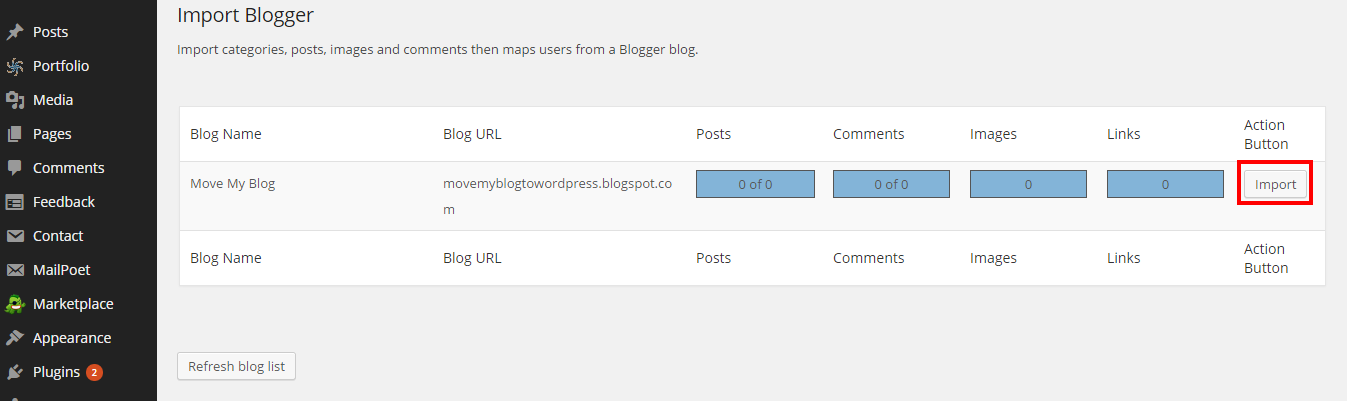
Congratulations! Now your blog has been imported to WordPress. But there’s a bit more work you need to do to keep things running smoothly.
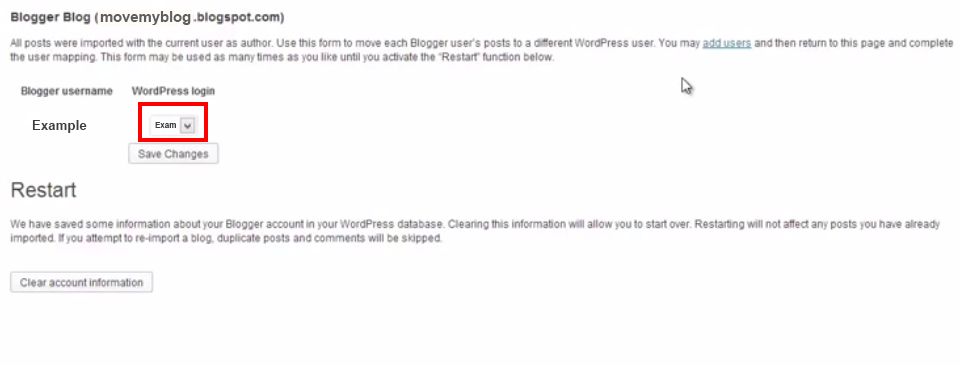
Save your changes.
How does it feel to have complete control over your blog? Do you like WordPress better than Blogger? Let me know in the comment section how the transition went for you. If you have any problems during the migration, leave the questions into the comments area – I’ll try to answer them as soon as possible.
Good luck
I’m going to attempt to explain it in this article. By the end of this post, you should be able to successfully move a website without losing any backlinks (that means when there are links out on other sites or social media and you don’t want them to break when you move). so lets start.
 |
| blogger to wordpress migration |
The first thing you need is an account with a third-party host. A web host is a company that stores your blog (or website) files on their servers. Unlike a free host like Blogger, however, a third-party host does not own your content. Plus, you can get more storage space, bandwidth, domain hosting, and more by paying a third-party for web hosting as opposed to using a free service. After bying host and domain installed wordpress on server.
After that follow step :
The best plugin to import the blog is the BLOGGER IMPORTER EXTENDED (the one in the WP tools dashboard isn’t as good).
- Go to Plugins > Add New on your WordPress dashboard.
- Type in Blogger Importer Extended.
- It will ask you to install a plugin. Do so.
- Once it’s installed and activated, hit start.
- Check off “Keep Slugs” and if you want the plugin to preserve the blogger formatting, uncheck “Convert Formatting”.
Next, you’ll get a pop-up asking if you want to install the Blogger importer. Click Install, and WordPress will download the Blogger Importer plugin.
Once the plugin successfully installs, click the link that says Activate Plugin and Run Importer.
On the next page, click Authorize.
You’ll be taken to your Google account where you will have to authorize WordPress to access your Blogger account. Click Allow Access to continue.
Now you’ll be taken back to WordPress. This window will show a list of all your Blogger blogs. Click the Import button next to the blog you want to move to WordPress.
Congratulations! Now your blog has been imported to WordPress. But there’s a bit more work you need to do to keep things running smoothly.
Assign an Author
After you import your Blogger blog, you’ll be taken to a page that asks you to assign a WordPress user to the Blogger posts. If you’re the only user on the site, simply choose your name. If you have more than one WordPress user, choose an appropriate user from the drop-down menu to attribute all the posts to.Save your changes.
How does it feel to have complete control over your blog? Do you like WordPress better than Blogger? Let me know in the comment section how the transition went for you. If you have any problems during the migration, leave the questions into the comments area – I’ll try to answer them as soon as possible.
Good luck














This comment has been removed by a blog administrator.