10 Mistakes Not To Do On Facebook Social media addiction has become so prevalent in people nowadays that if you do not post something on Facebook every day, what seems to be inadequate. After posting the status, photos and videos on Facebook, everyone wants to get the attention of their Facebook friends and get lots of likes and comments. There is a lot of like and comments on Facebook, but if others don't pay much attention to their posts then they feel sad. In fact, social media, such as Facebook, is for easy communication and communication with friends and relatives. But when relationships with friends and relatives are determined by the likes and comments of Facebook, problems can arise. When using Facebook, we may be making many mistakes that can be detrimental to our privacy and social life. So don't use these 10 mistakes when using Facebook: 1. Putting a lot of your personal information on Facebook: Once you post something on Facebook, just review how much of your personal information I'm sharing in that post before you press the post button. Conversations and related things with your closest friends, family and co-workers are not appropriate for posting on social media like Facebook. So think before posting anything indiscriminately on Facebook. 2. Do Not use Facebook During Alcoholism: We know that alcohol should not drive. Likewise, it is safe to avoid Facebook when drunk. Using Facebook during excessive alcohol consumption can sometimes lead to offensive and inappropriate posts, or risk sending someone similar messages. Now there are also some apps available on the Playstore that prevent you from using Facebook and other social media while drinking alcohol. 3. Becoming Facebook Friends With Everywhere: Having 6 hundred people on Facebook's Friends list does not mean that you have six hundred friends. So stop whomever your Facebook friend is. Facebook is a platform where you share your personal topics, and it is no use getting information from people you don't know or have relationships with. 4. Don't have privacy settings on your profile: It's best not to make everything 'public' on your Facebook profile visible to anyone. It is better to have privacy settings visible to your Facebook friends than to show them things like your school name, college name, birthplace, etc. Likewise, Facebook posts are also suitable for setting privacy settings so that they are relevant or viewable only by friends. 5. Sharing home and office addresses, office hours: It's not good to publish things like your home address, work address, office hours on your Facebook profile. Making such information public can sometimes lead to problems in your personal life. 6. Sharing Children's Photos and Information: Some parents have a habit of sharing photos and videos of their children over Facebook. Some even share information about the child's school name, address, class, friends, places to visit, favorite food, and even Facebook. Sometimes people with the wrong mentality can benefit from sharing such sensitive information about children on Facebook. So sharing a lot about your kids on Facebook is good. This protects children from being insecure. 7. Wealth Display on Facebook: Doing so on your own does not mean that you are rich but can be responsive. If you buy a new car, buy a new home, invest in a new one, it is best not to make a noise on Facebook. It is best to keep your financial information confidential. 8. Abuse in Facebook posts or messenger: Abusing someone with abusive words on Facebook or sending obscene words in Messenger can be very dangerous. It is likely that in the future people will keep a screenshot of such messages or posts that you have sent to them for your shame. 9. Keeping photos of passports, ship tickets, bank statements and certificates on Facebook: Some people have the habit of posting personal documents like passport, citizenship, bank account details and putting it on Facebook. Some even post such documents with barcodes on Facebook, so that other people's information can be found by others. So don't post such private documents on Facebook to 'show' yourself. 10. Allow anyone to tag: The other headache on Facebook is photo tagging. So make changes to Facebook's privacy settings that make anyone unable to tag themselves and should be able to show the tags on your wall.
 |
| Facebook Mistakes |
There is a lot of like and comments on Facebook, but if others don't pay much attention to their posts then they feel sad. In fact, social media, such as Facebook, is for easy communication and communication with friends and relatives. But when relationships with friends and relatives are determined by the likes and comments of Facebook, problems can arise.
When using Facebook, we may be making many mistakes that can be detrimental to our privacy and social life. So don't use these 10 mistakes when using Facebook:
1. Putting a lot of your personal information on Facebook: Once you post something on Facebook, just review how much of your personal information I'm sharing in that post before you press the post button. Conversations and related things with your closest friends, family and co-workers are not appropriate for posting on social media like Facebook. So think before posting anything indiscriminately on Facebook.
2. Do Not use Facebook During Alcoholism: We know that alcohol should not drive. Likewise, it is safe to avoid Facebook when drunk. Using Facebook during excessive alcohol consumption can sometimes lead to offensive and inappropriate posts, or risk sending someone similar messages. Now there are also some apps available on the Playstore that prevent you from using Facebook and other social media while drinking alcohol.
3. Becoming Facebook Friends With Everywhere: Having 6 hundred people on Facebook's Friends list does not mean that you have six hundred friends. So stop whomever your Facebook friend is. Facebook is a platform where you share your personal topics, and it is no use getting information from people you don't know or have relationships with.
4. Don't have privacy settings on your profile: It's best not to make everything 'public' on your Facebook profile visible to anyone. It is better to have privacy settings visible to your Facebook friends than to show them things like your school name, college name, birthplace, etc. Likewise, Facebook posts are also suitable for setting privacy settings so that they are relevant or viewable only by friends.
5. Sharing home and office addresses, office hours: It's not good to publish things like your home address, work address, office hours on your Facebook profile. Making such information public can sometimes lead to problems in your personal life.
6. Sharing Children's Photos and Information: Some parents have a habit of sharing photos and videos of their children over Facebook. Some even share information about the child's school name, address, class, friends, places to visit, favorite food, and even Facebook. Sometimes people with the wrong mentality can benefit from sharing such sensitive information about children on Facebook. So sharing a lot about your kids on Facebook is good. This protects children from being insecure.
7. Wealth Display on Facebook: Doing so on your own does not mean that you are rich but can be responsive. If you buy a new car, buy a new home, invest in a new one, it is best not to make a noise on Facebook. It is best to keep your financial information confidential.
8. Abuse in Facebook posts or messenger: Abusing someone with abusive words on Facebook or sending obscene words in Messenger can be very dangerous. It is likely that in the future people will keep a screenshot of such messages or posts that you have sent to them for your shame.
9. Keeping photos of passports, ship tickets, bank statements and certificates on Facebook: Some people have the habit of posting personal documents like passport, citizenship, bank account details and putting it on Facebook. Some even post such documents with barcodes on Facebook, so that other people's information can be found by others. So don't post such private documents on Facebook to 'show' yourself.
10. Allow anyone to tag: The other headache on Facebook is photo tagging. So make changes to Facebook's privacy settings that make anyone unable to tag themselves and should be able to show the tags on your wall.






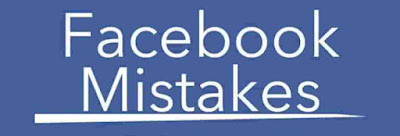









COMMENTS