Instant Articles Set up Guide Step by Step
Facebook Instant Articles Set up Guide Step by Step: When many beginners see ads on Facebook on Facebook pages, a desire to get more information about Facebook Instant Articles Set up. There is also the main reason behind this, like how to quickly earn money from Facebook by setting up Facebook instant articles.
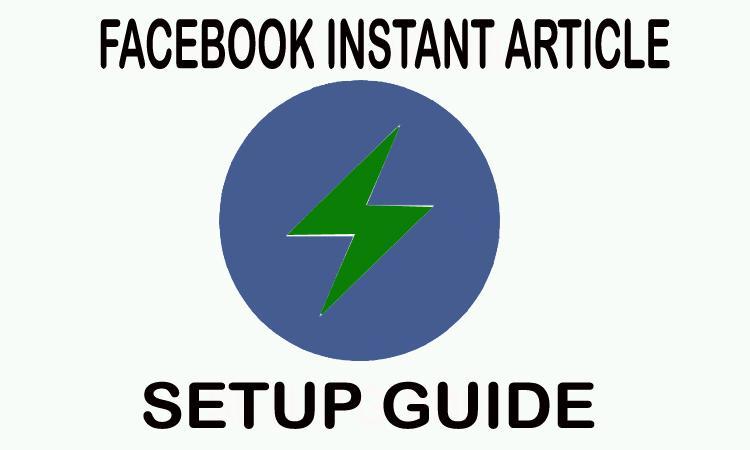
How do FB Instant Articles work?
Approving Facebook instant articles is not so easy. First of all, publishers should read all its rules, only then they should apply for Facebook Instant Articles.
Facebook Instant Articles displays ads through articles shared on Facebook pages or ad units placed between videos.
Facebook Instant Articles is a fast-loading HTML document in android and ios mobile applications.
After getting Instant Articles approval, it optimizes more articles or videos on smartphones like amp and reaches users through Facebook.
Read: How To Download Facebook Video
Facebook Instant Articles This standardized markup language is a fast mobile performance page used to implement interactive functionality like XML documents.
You must have seen that news websites use Facebook instant articles the most, whose articles get rank immediately and generate a good amount of income apart from boosting the website as well.
Facebook Instant Articles Rules.
Before using Facebook Instant Articles, every publisher’s requirement should be read because too many Facebook instant approvals get rejected.
- You must have a website or Blog and Android application to use Instant Articles.
- There should be a Facebook page on which 10-20 articles have already been shared.
- The articles which you are going to share for immediate display, have flown from your website or application, which means you should be the owner.
- To use Facebook instant article, the website or application must be at least 3-6 months old because an instant article is not approved on the newly created web or app.
- Facebook Instant Articles ads should only be shown to audiences thirteen years of age and older.
- Also, keep in mind that there should not be any incomplete articles, broken links, or under construction mode enabled in the website or apps.
- Articles that are illegal, misleading, and misleading or that promote the sending of such products, such as promoting pornography, promoting adult products or services, are invalid to display instant articles.
- Displaying sexual devices or articles about feticide, reporting hacking, spreading violence, casual dating, weapon sales, spy cameras, fake news, or anything that falls within any of the other categories is disallowed Is.
- Thus the requirement has been kept for Facebook Instant Articles. Whenever a publisher thinks of setting up FB instant articles before that follow all the above Facebook instant articles policies.
How To Setup Facebook Instant Articles?
Above you must have known that how Facebook instant article works, what are the advantages and disadvantages of Facebook instant articles and what should be the requirement for it? Let us now see how to set up instant articles.
Step 1
First of all, go to the website of Facebook Instant Articles and create a new Facebook Instant Articles account.
Click on Sign Up.
Facebook Login.
Step 2.
Choose any of your Facebook pages you want to set up, on which you want to publish instant articles.
Click on Agree.
Click on Access Instant Articles Tools.
Click on Continue.
Step 3.
In Set Up Instant Articles, click on Authorize Your Site in front of Connect Your Site.
Now enter the URL of your website in the Url in the Connect Your Site of the Tools section as per the image.
Step 4.
- As soon as you enter the URL of your web, a meta tag will appear below.
- Copy that Meta Tag code and paste it in the section of Header.php of your website’s theme.
- After pasting the meta tag, click on the Claim URL.
- Now in the next step, you will get the message of Successfully which will be as per the image given below.
- Facebook Instant Articles URL claimed approval status
- Facebook Instant Articles URL claimed approval status
- In the next step, you have to add an RSS Feed for Instant Articles. Know how to activate Instant Articles Feed for WordPress Blog as given below.
- Activate Facebook Instant Article RSS Feed with the Official instant articles plugin.
- What needs to be done to use Facebook Instant Articles? How will this be possible? Know what is the process to show Facebook instant article ads.
Now Go to the website Dashboard
Step 1.
Install and activate Instant Articles For WordPress Plugin.
Click on Production RSS Feed to create Facebook instant articles RSS feed.
Save it.
Step 2.
After which the Instant Articles Settings popup window will open in which your feed was updated successfully. Feeds are refreshed multiple times every hour such a successful activation message will be generated.
Press Ok.
Keep in mind that your RSS feed URL will be as given below. Just replace our domain in your domain and enter it in Production RSS Feed and click OK. Like https://thekdblog.com/feed/instant-articles.
With RSS feed enabled in this way, now finally Facebook Instant Articles plugin WordPress has to be configured.
Facebook Instant Articles WordPress Plugin Setup
Now in the next step, we have to configure the Wp Plugin that we installed, in which Facebook App id and App secret will have to be added.
For that, we have to make an instant articles Facebook app which is a very easy task. Follow the information given below.
Step 1.
- Log in to your WP.
- Install Facebook Instant Articles plugin.
- Click on Instant Articles in the WordPress Dashboard.
- Next click on Get Started.
- Facebook Instant Articles get started
Step 2.
- To create a new App Id, click on Get App ID.
- Write the name of your Facebook page.
- Enter your Email ID and click on Create App ID.
- Facebook Instant Articles Create App ID
- In the next step, enter the Captcha Code.
- Click on Ok.
- Click on submit.
Step 3.
- As shown in the image below, click on Choose Platform appearing in front of Get Started with the Facebook SDK.
- Facebook Instant Articles choose the platform
- Facebook Instant Articles Create App ID
- In the next step, a popup option window will be shown in which choose the website option out of 4 options.
- Now enter the URL of your website in the next step by scrolling the mouse in ‘Tell us about your website’.
- Click on Skip Queque start (Facebook tells some tips, you can skip or read them.)
Step 4.
- Now you will be redirected according to the image and go to the page of Created App.
- Click on App Review on the right side and turn on Toggle your Facebook page for Facebook instant articles, after which your Facebook Page will be Live.
- Click on Confirm.
Step 5.
- In the next step go to WP Dashboard, click on Instant Articles.
- Enter your App ID and App secret. (Click on the Dashboard in the browser redirected page making Facebook App and copy it there.)
- Click on the Login button as shown in the photo below.
- Facebook Instant Articles Login
- Facebook Instant Articles Login
- Log in to Facebook by clicking on Login Facebook below Login.
- Allow Facebook for all types of points and keep doing Next-Next.
- After connecting the app, follow some more easy steps.
- No articles have to be submitted to Facebook Review, earlier there was a condition to publish at least 10 articles but now it has decreased to 5.
For Facebook instant articles review, go to the browser, click on the Tools section of Publishing Tools according to the image given below.
Facebook Instant Articles style
- Click on Default.
- Upload a 632:132 pixel logo in the Logo section. (If you do not have a logo, then you can create one from Canva.com, you will do it in just a few seconds.)
- After uploading the logo, save and close it.
- In the last step, now you have to submit Fb instant articles for review.
- How to submit Fb instant articles for review?
- You have already understood how Facebook Ads works in Instant Articles, but now after setting up the complete Facebook Instant Articles, you have to understand how to review it.
Step 1.
First login to WP and go to Dashboard.
At least 5 to 7 articles that you have already published on your website, click on Edit one by one and click on Update, now those articles will automatically go to the Facebook Instant Articles RSS feed of your Facebook page.
In this way, your instant articles will be ready for Facebook review submit.
Step 2.
Now click on Submit For Review as given below image.
Now it may take 1 to 3 days
- When the final review is confirmed, your Facebook Instant Articles will be published with Full Speed Booster.
- Facebook Instant Articles RSS feed activation
- According to the shown above, after confirming the instant articles review after 1 to 3 days, click on Start Publishing Instant Articles.
- Now turn on Auto Publishing RSS Feed.
- As shown in the image below, the blog will be ready for Facebook Instant Articles when Instant Articles are approved by Facebook.
Facebook instant articles approval. Congratulations on this way you have successfully completed Facebook Instant Articles Setup.
Check out: How to Lock Facebook Profile Step By Step
In this way, every publisher can easily set up their Facebook Instant Articles. We will provide you to know of how to place ads in Facebook Page Instant Articles for Facebook Ads Monetization because this will be your next goal.
We think that we have shared all the information related to Facebook Instant Articles Setup with you. Still, if there is any problem in the setting of Facebook Instant Articles, then share it with us. If you ever have any doubts about the Facebook instant articles setting, then you can ask by commenting in the comment box below.
Follow The KD Blog on Twitter and Facebook to get more information about technologies and many more.














COMMENTS